SVG, PNG or Webp: Understanding the Differences and Choosing the Right Format for Your Needs
When it comes to images on the web, there are several file formats to choose from, each with their own unique strengths and weaknesses. Three of the most popular formats are SVG, PNG, and Webp. In this article, we’ll explore the differences between these formats and help you choose the right one for your needs.
SVG (Scalable Vector Graphics)
SVG is a vector image format that uses XML to define graphics. Unlike raster images (like JPEG and PNG), vector graphics are resolution-independent, meaning they can be scaled up or down without losing quality. This makes SVG ideal for graphics that need to be displayed at different sizes, such as logos and icons.
In addition to being scalable, SVG also allows for interactivity and animation. This makes it a popular choice for web designers who want to create engaging and interactive graphics. SVG is also lightweight, which means it loads quickly and won’t slow down your website.
However, SVG has some limitations. It’s not suitable for complex images with many colors and gradients, as these can result in large file sizes. Additionally, older browsers may not support SVG, which could limit its usefulness for some audiences.
PNG (Portable Network Graphics)
PNG is a raster image format that supports transparency and lossless compression. This means that PNG images can have transparent backgrounds and still maintain their quality, making them ideal for logos and icons that need to be placed over different backgrounds.
PNG is also suitable for images with fewer colors, such as graphics with flat colors or simple illustrations. However, PNG files can be large, especially for images with many colors or gradients. This can lead to longer load times and slower website performance.
Webp (Web Picture Format)
Webp is a relatively new image format developed by Google. It uses advanced compression techniques to create smaller file sizes than PNG and JPEG, while still maintaining high image quality. This means that Webp images load faster than other formats, which can improve website performance and user experience.
Webp also supports transparency and animation, making it a versatile format for web designers. However, like SVG, older browsers may not support Webp, which could limit its usefulness for some audiences.
Choosing the Right Format for Your Needs
So, which format should you choose? It depends on your specific needs. If you need an image that can be scaled without losing quality or you want to create interactive graphics, SVG is the way to go. If you need an image with transparent backgrounds, PNG is a good choice. And if you want to improve website performance and load times, Webp is worth considering.
It’s also important to consider your audience. If your audience uses older browsers or devices, you may need to choose a more widely supported format like PNG or JPEG.
In conclusion, understanding the differences between SVG, PNG, and Webp can help you choose the right format for your needs. Consider your specific requirements, as well as your audience, when making your decision. And remember, regardless of the format you choose, optimizing your images for web performance is always a good idea.