Why Use Breadcrumbs with Divi and Yoast SEO
Breadcrumbs Divi are like a trail of breadcrumbs that help your website visitors know where they are and find their way around. They make your website more user-friendly and can also help it appear better in search engines. Using breadcrumbs with Divi and Yoast SEO makes it easier for people to navigate your website.
Customizing Breadcrumbs with Yoast SEO
You can change the way your breadcrumbs look and work with Yoast SEO. For example, you can choose how the links in your breadcrumbs are separated, change what the link to your homepage says, and decide how many links to show in the breadcrumbs. This lets you make the breadcrumbs fit well with your Divi website’s design and structure.
Adding Breadcrumbs to Individual Divi Pages
To put breadcrumbs on your pages, it’s simple with Yoast SEO. After setting up your breadcrumbs and adjusting their appearance, you only need to add them to specific pages. You can do this by using a “Text” module in the Divi Builder and pasting a special code [ wpseo _ breadcrumb ] (Remove the spaces) in it. This lets you put the breadcrumbs where you want on your pages, whether it’s at the top, bottom, or any other part of the page that fits your website’s design.
In short, using the Yoast SEO plugin to add breadcrumbs to your Divi website is a smart choice. Breadcrumbs help visitors navigate your site easily, and Yoast SEO makes it simple to set them up. By making your website more user-friendly and search engine-friendly, you’re creating a better experience for your visitors and improving your website’s search engine ranking. This is a win-win for your Divi-powered website.