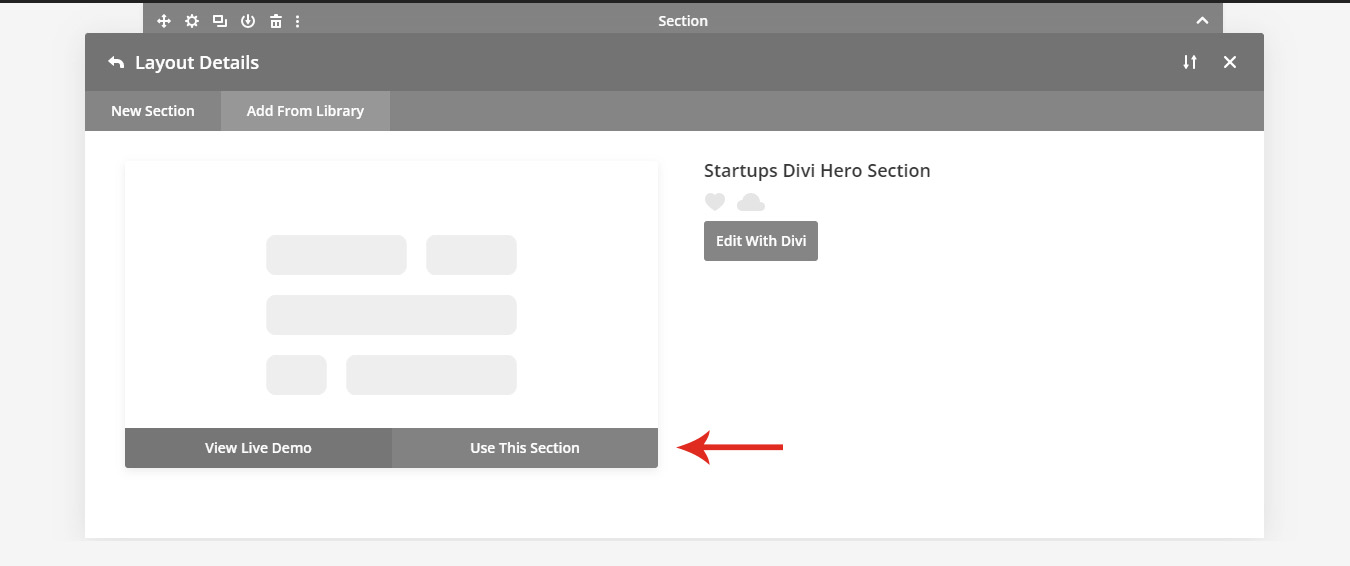Divi Hero
Installation Guide
Step # 1
Download and extract the zip file.
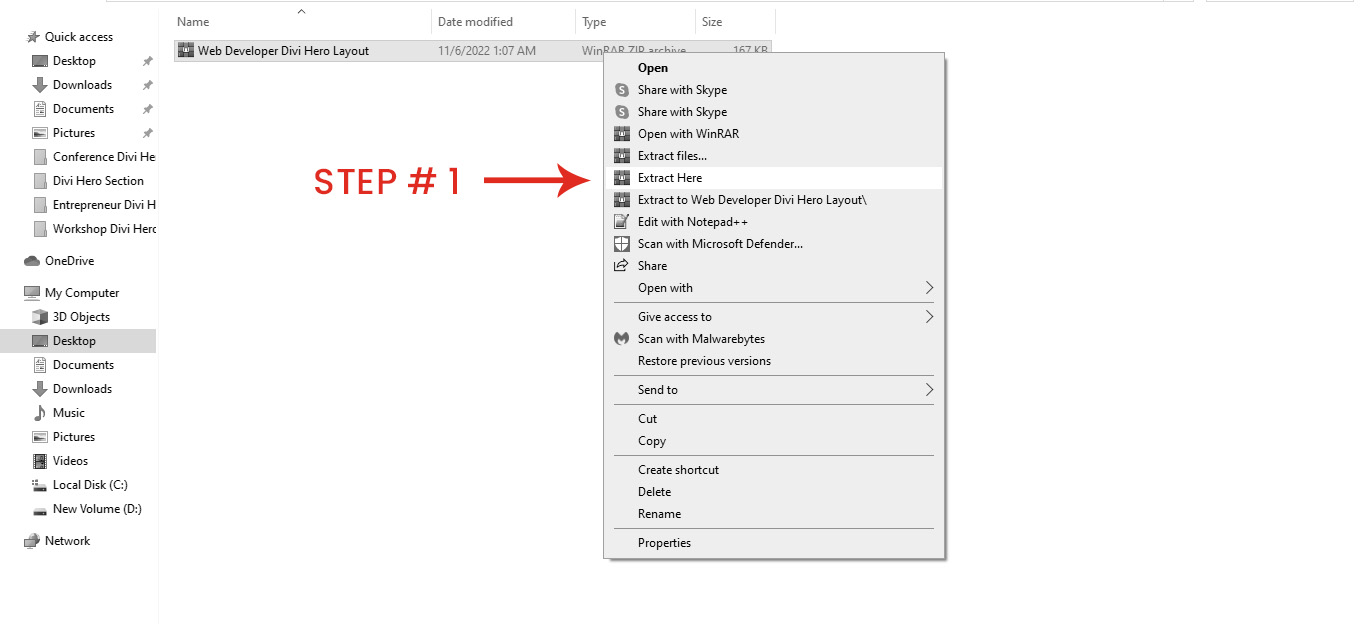
Step 2
Go to Dashboard –> Divi –> Divi Library –> Click On the “Import & Export” Button.
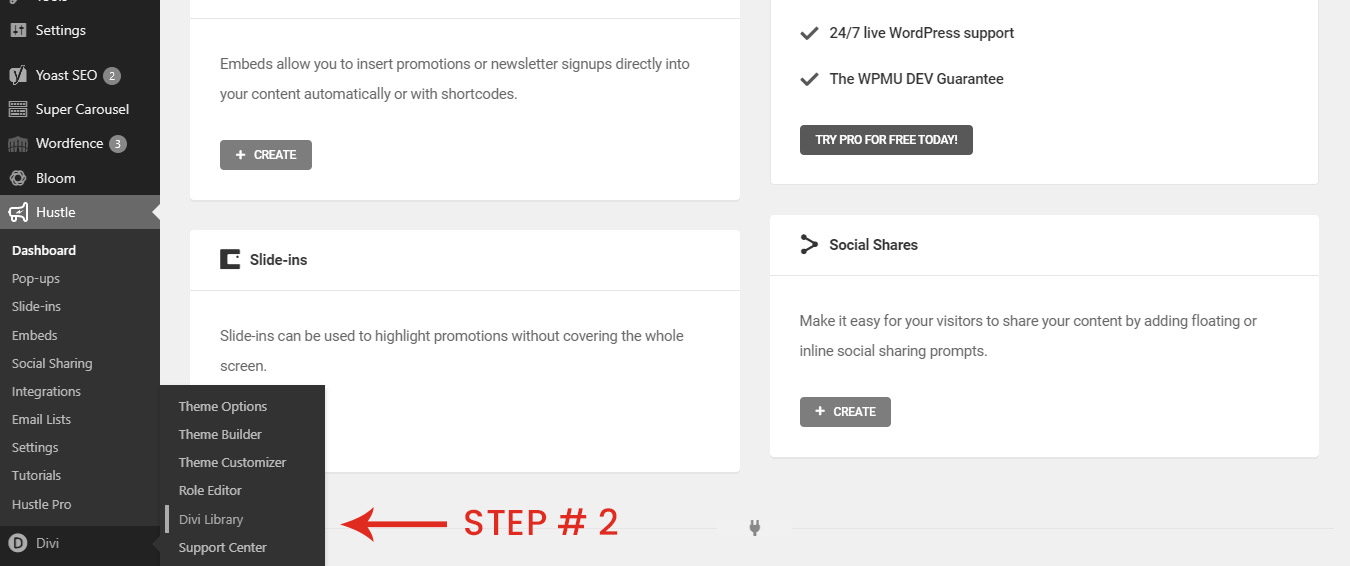
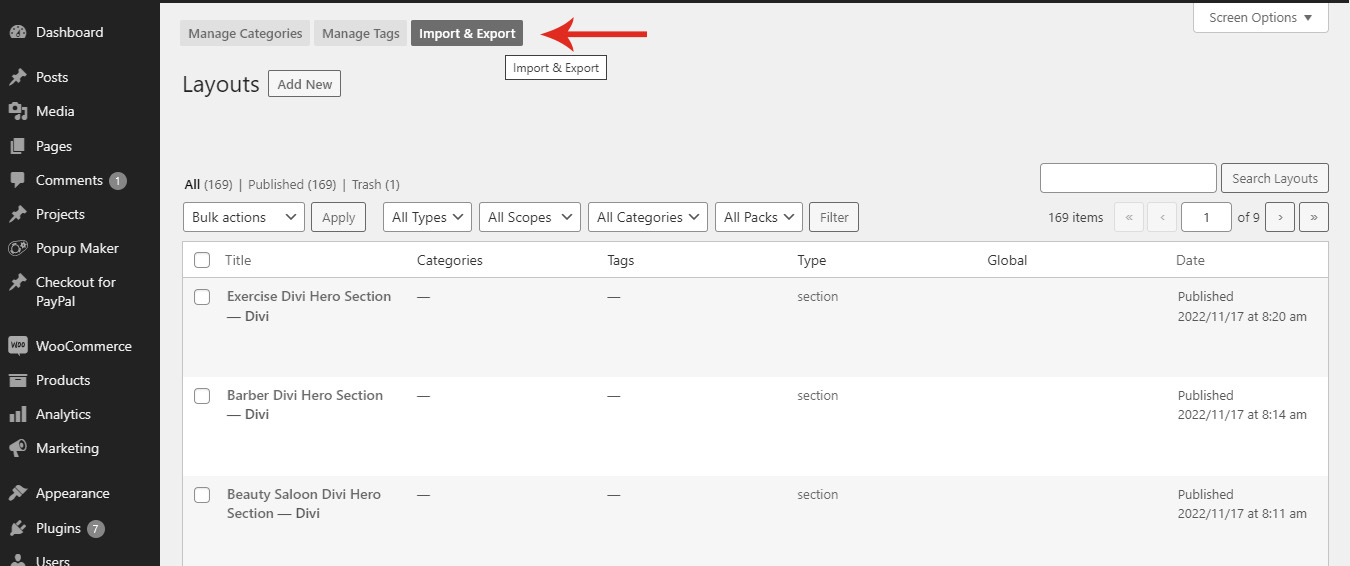
Step 3
After clicking on the Import button, upload the “.json” file from the extracted zip file layout.
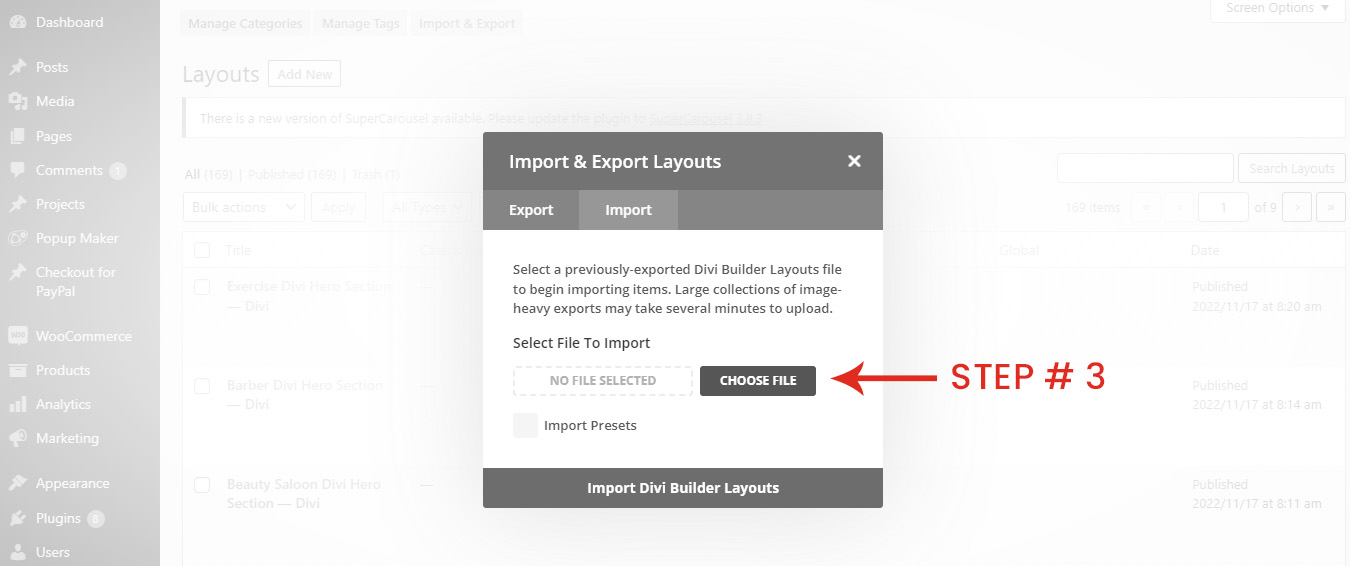
Step 4
Once uploaded the file, your hero section file will be uploaded and the layouts will be available in the Divi Library to use on your pages. Go to your page and click on the section “+” section.
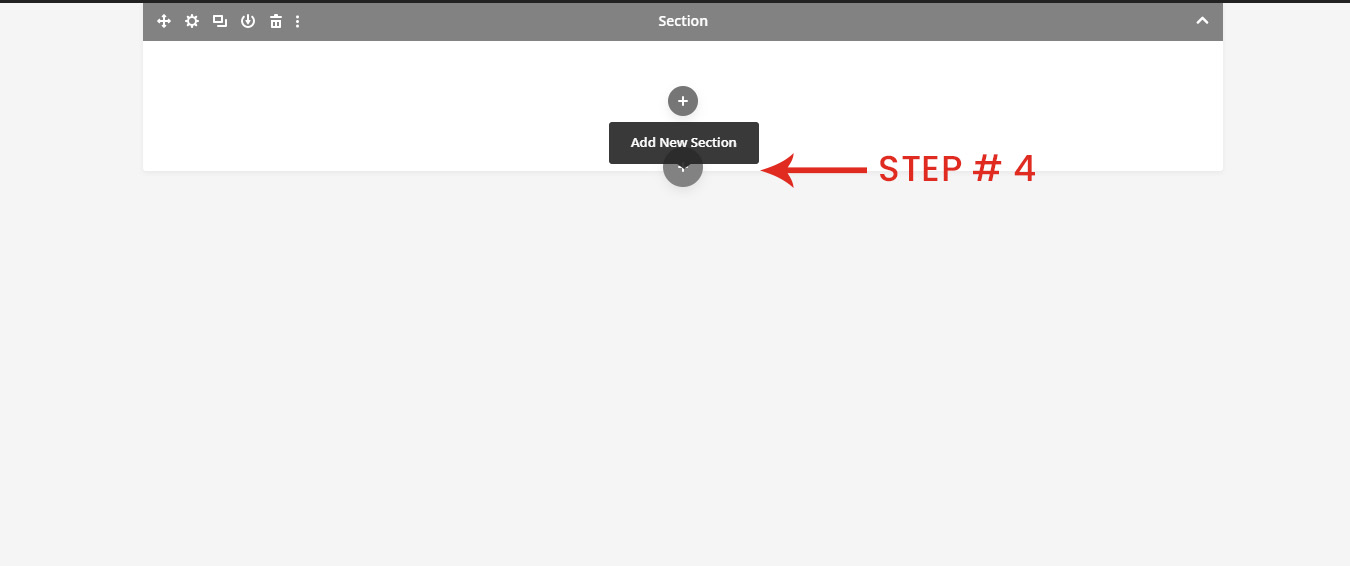
Click on “Add From Library”
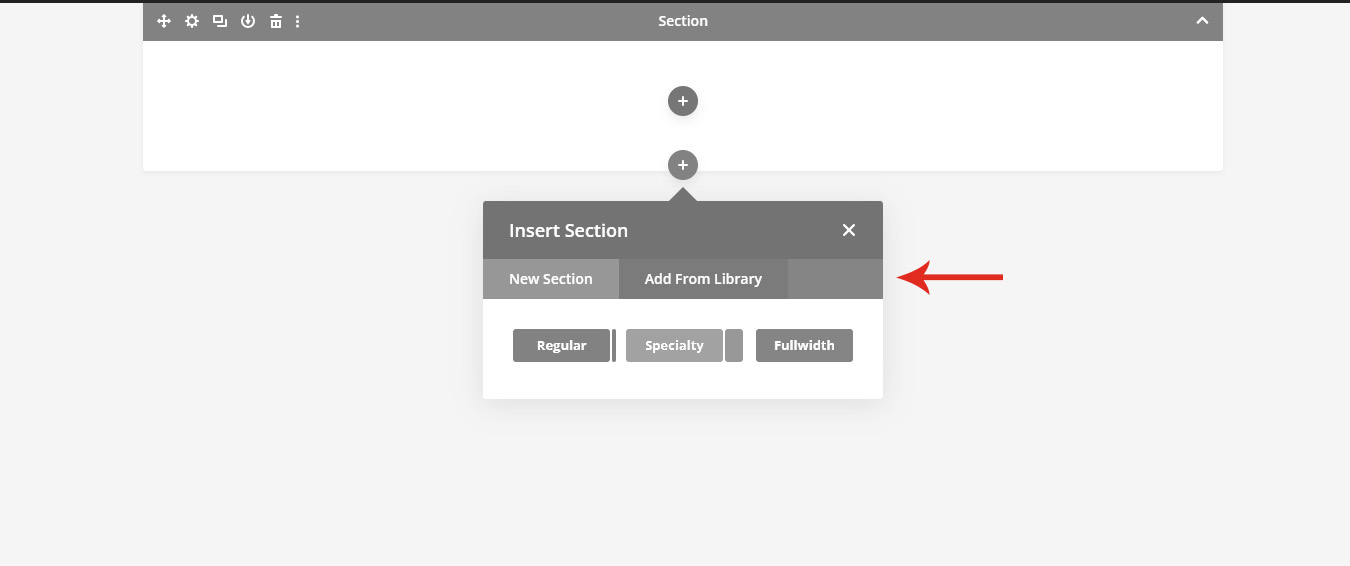
Choose the imported layout from the Library.
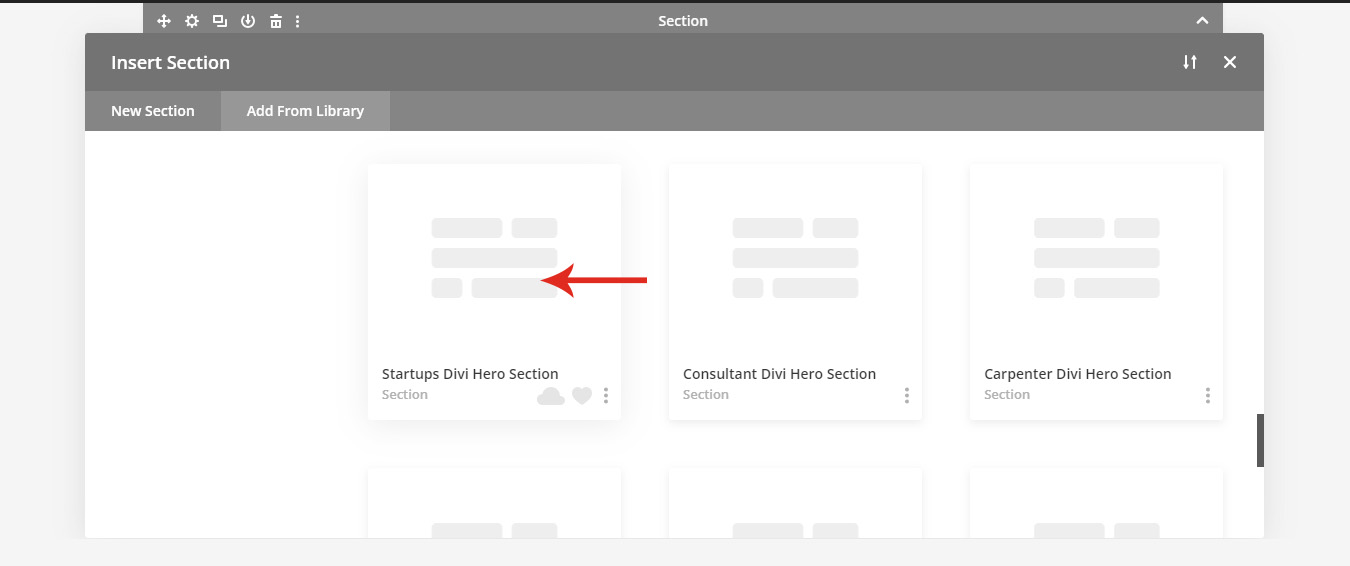
Click ” Use this section” to apply the section on a page.